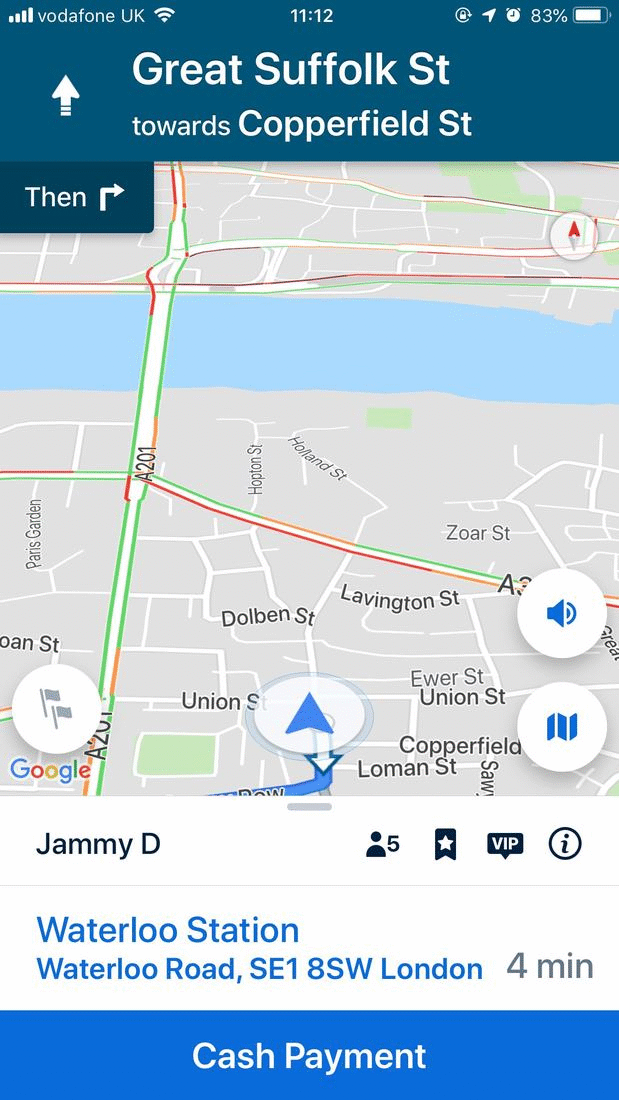Switching payment method
Switching payment method
Make sure the correct payment method is chosen, update the payment method in-trip.
- Tap the ‘Switch payment method’ text on the payment screen.
- The payment method will be shown in grey above the amount.
- The passenger will then need to confirm the change in their passenger app once you process the payment.