WAV Drivers: Familiarise yourselves with the accessible option booking process.WAV Drivers: Familiarise yourselves with the accessible option booking process.
We’ve set out some easy to follow steps to ensure you are familiar with the steps to take when accepting and processing a WAV booking
When required, a passenger can book an Accessible taxi by selecting the Accessible booking option, located at the bottom of the list of booking options in the FREE NOW passenger app.
Step 1
Once a passenger has requested an Accessible taxi, an ‘Accessible’ banner will be displayed on the job offer screen alongside a wheelchair icon.
To accept the job, simply press the large blue ‘Accept’ button.
Remember: As a WAV driver you are required to complete at least one WAV tour a week.
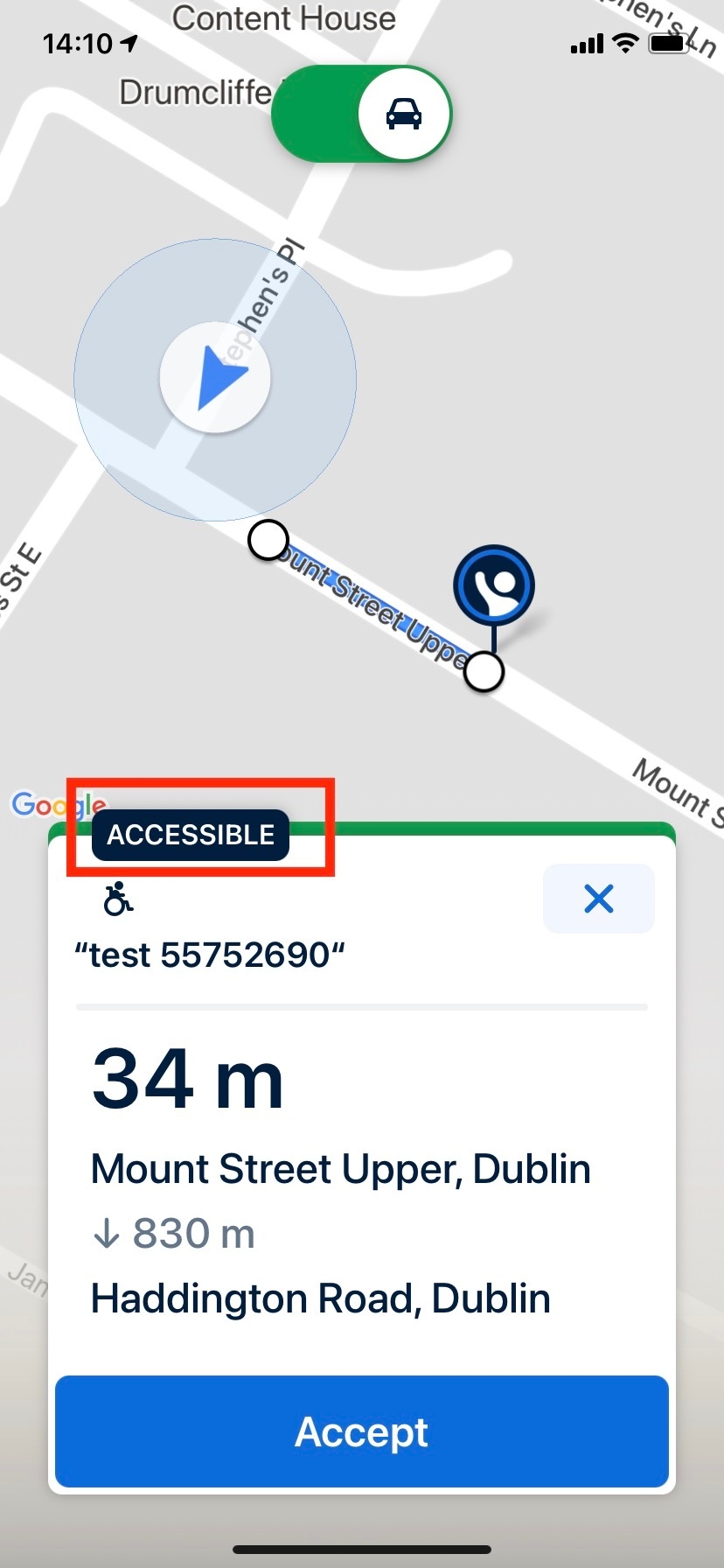
Step 2
Once the job is accepted, the app will display the passenger name and pick up address - to which you must begin your approach.
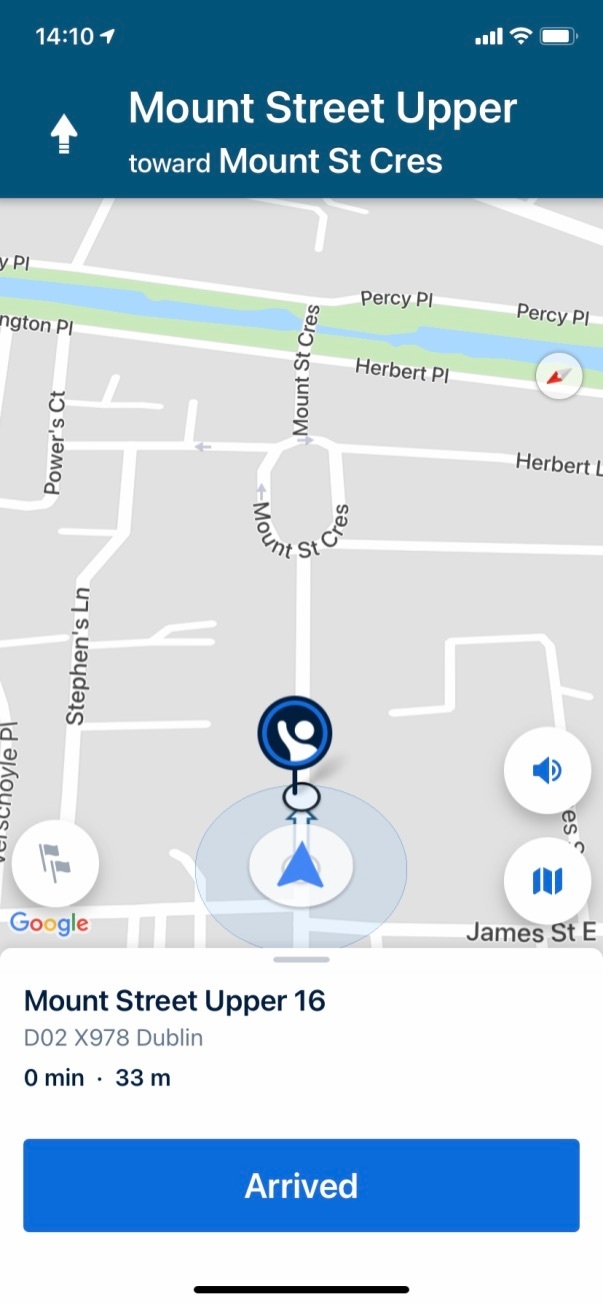
Step 3
If at any point you’re unsure on whether you've accepted a WAV job (or another fleet type) you can swipe upwards from the bottom of the screen. The ‘Accessible’ label and icon will be present.
Step 3
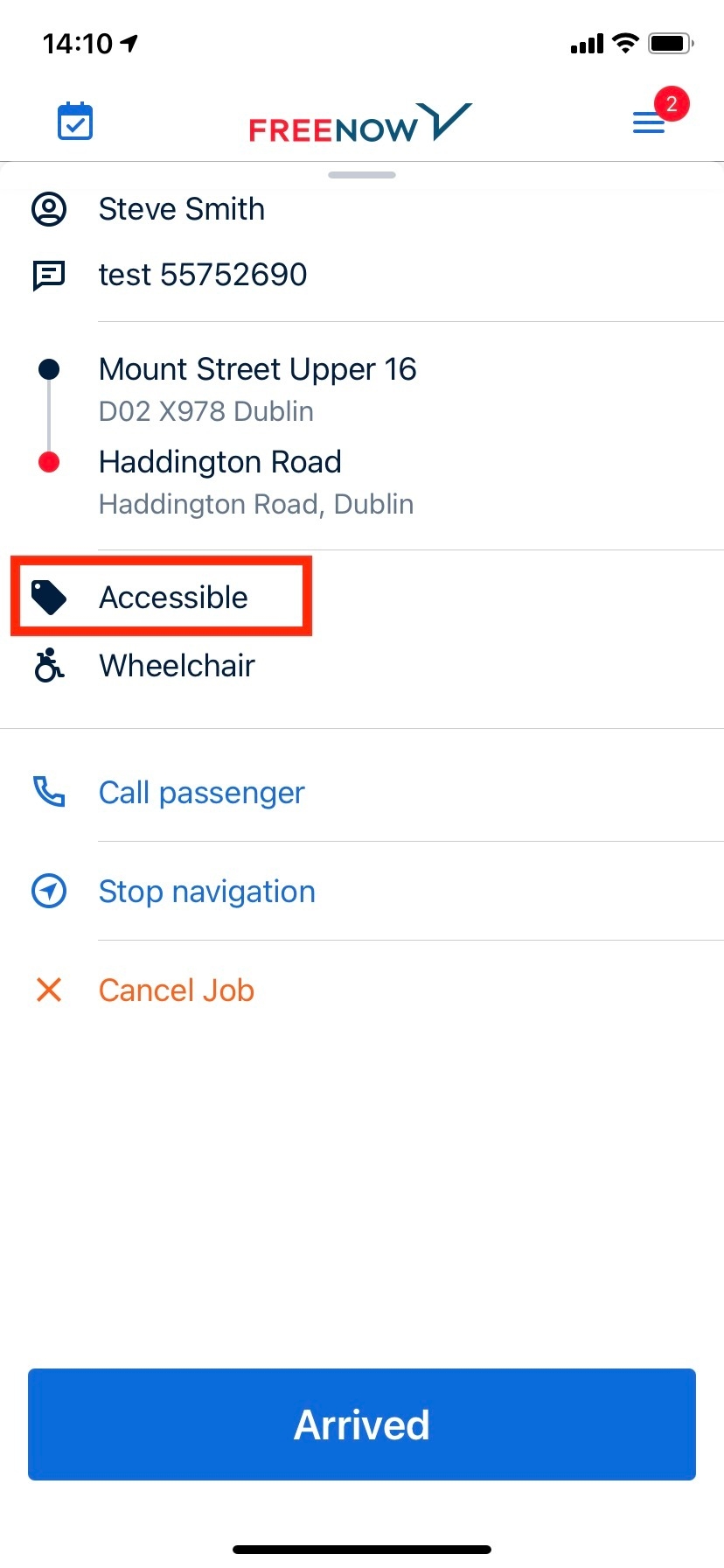
Step 4
When you arrive at the pickup location, tap the blue ‘Arrived' button as normal.
If you can't see your passenger swipe up from the bottom of the screen and press ‘Call Passenger’ button to make contact, as the passenger may need assistance getting to the vehicle.
As always, please follow the correct procedures from your WAV training to safely secure a wheelchair user into your vehicle.
Remember: You may start the taxi meter prior to assisting the passenger.
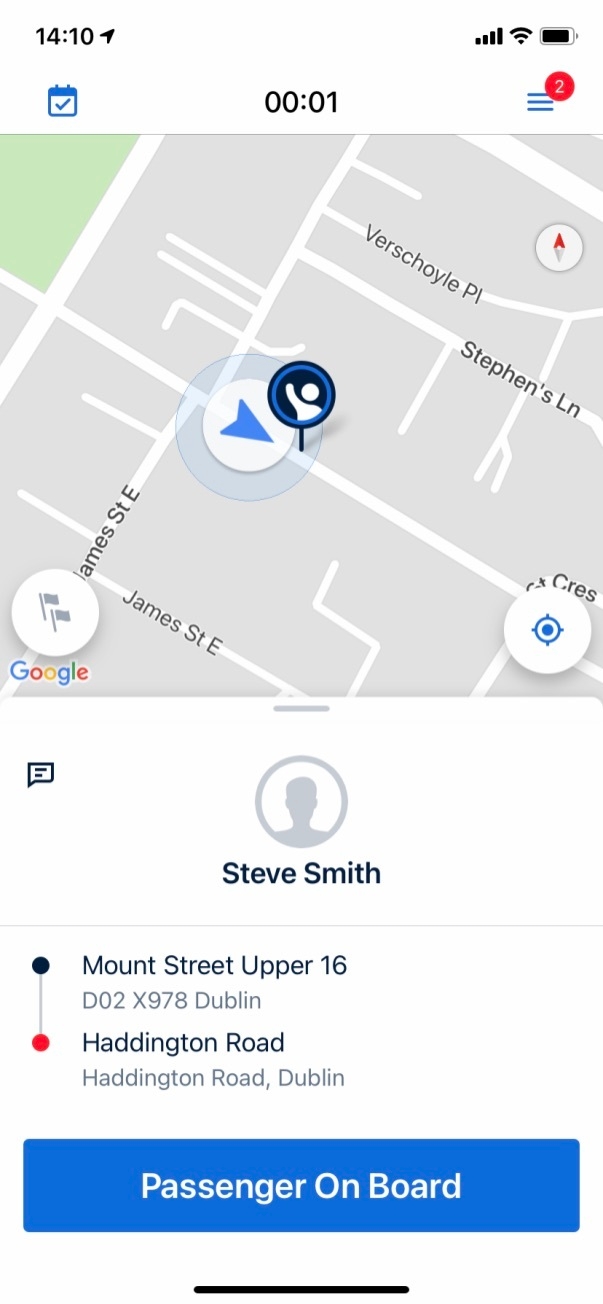
Step 5
Once the passenger is safely secured in the vehicle, press the ‘Passenger On Board’ button. Then, the app will prompt you to ensure you have collected the correct passenger. Once you have confirmed this you should select ‘Yes’.
If the passenger has already set their destination, then the map will begin to instruct you on how to reach that location. Otherwise you can enter the destination manually.
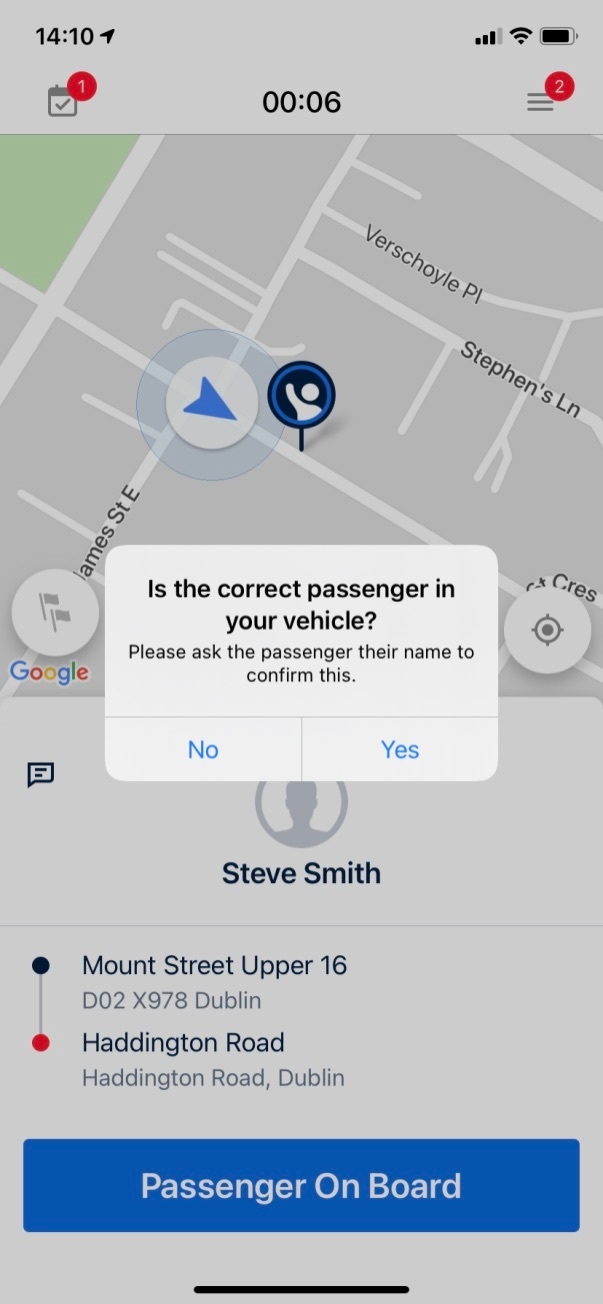
Step 6
To complete the fare confirm amount and payment method with your passenger.
Remember: All completed WAV jobs are commission free!
Please note: You may keep the meter on while assisting the wheelchair user out of your taxi safely. Then proceed to complete the fare as normal.
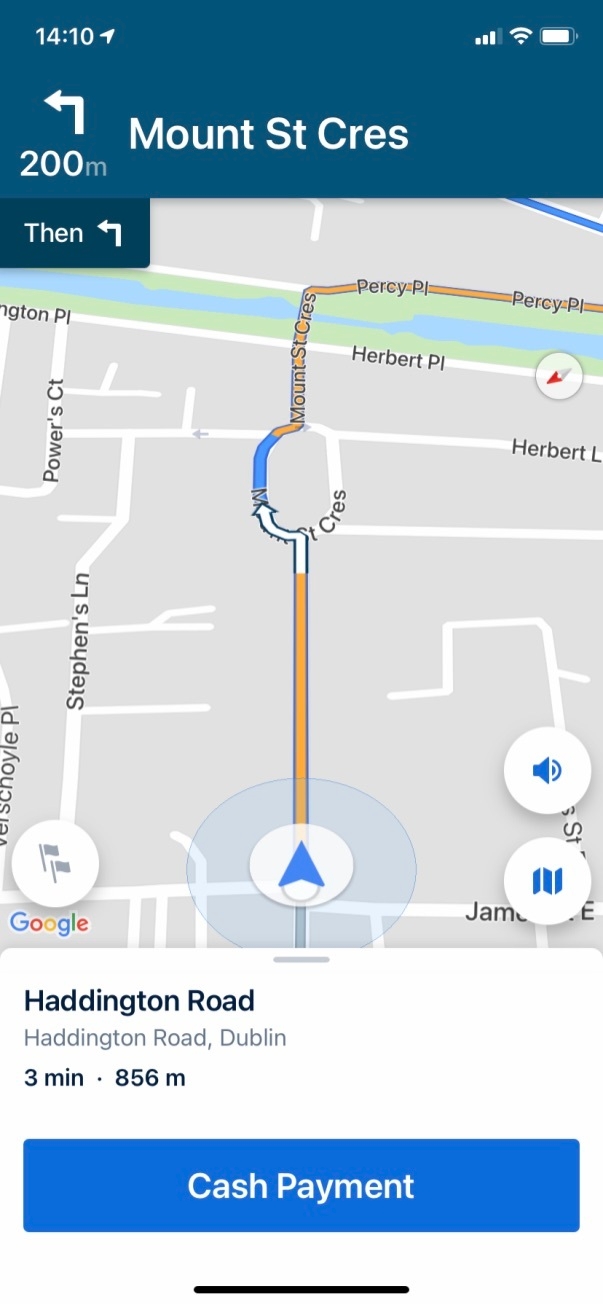
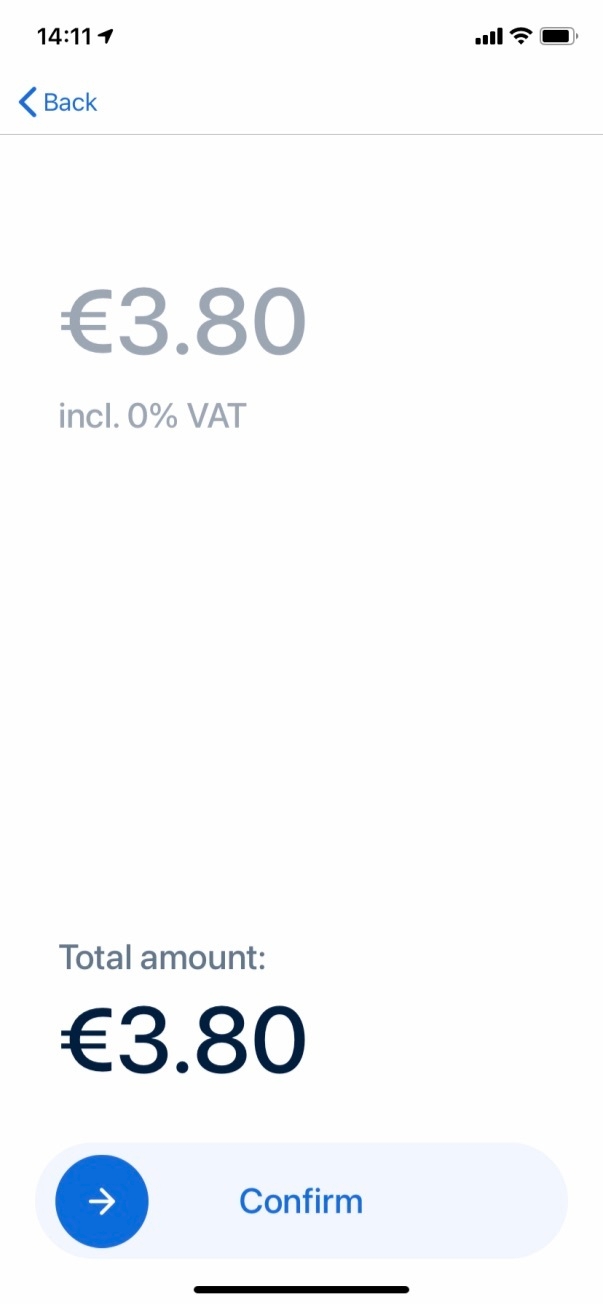
Any Questions?
-
Contact us 7 days a week: via the Help Centre in your driver app
- Phone Monday to Friday 10am-5pm: 01 485 4642