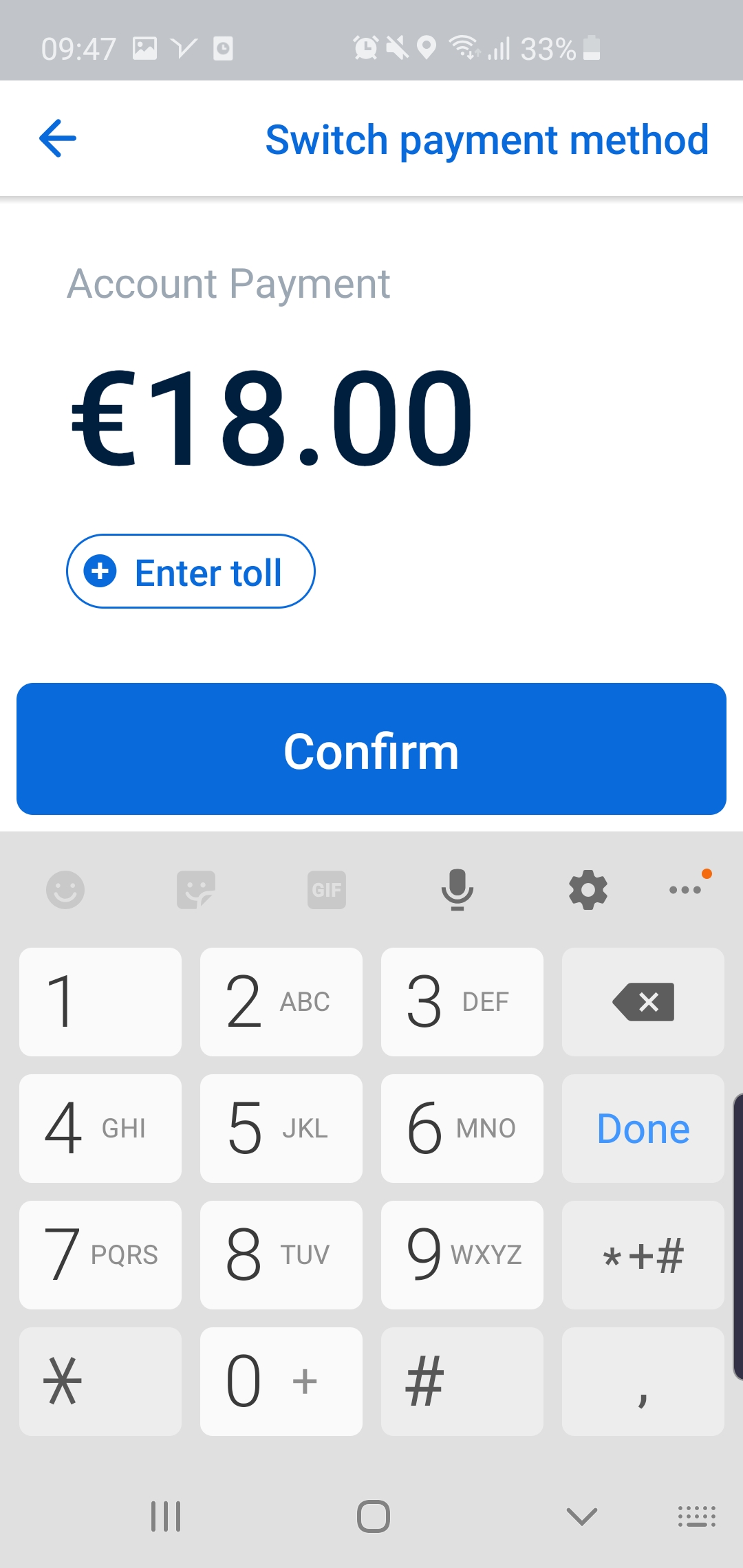Your Passenger's Payment MethodYour Passenger's Payment Method
Double check your passenger’s payment method
It’s important to remember to double check your passenger’s payment method to ensure that they are not charged twice for their trip and that they have the best experience possible.
You can check your passenger’s chosen payment method by looking at the payment button at the bottom of the screen that will appear after you have arrived at the destination.
The button will say ‘Account Payment’ for trips that are to be paid by account and 'Cash Payment' for trips that are to be paid with cash. See below for an example of what your screen will look like.
Account Payment
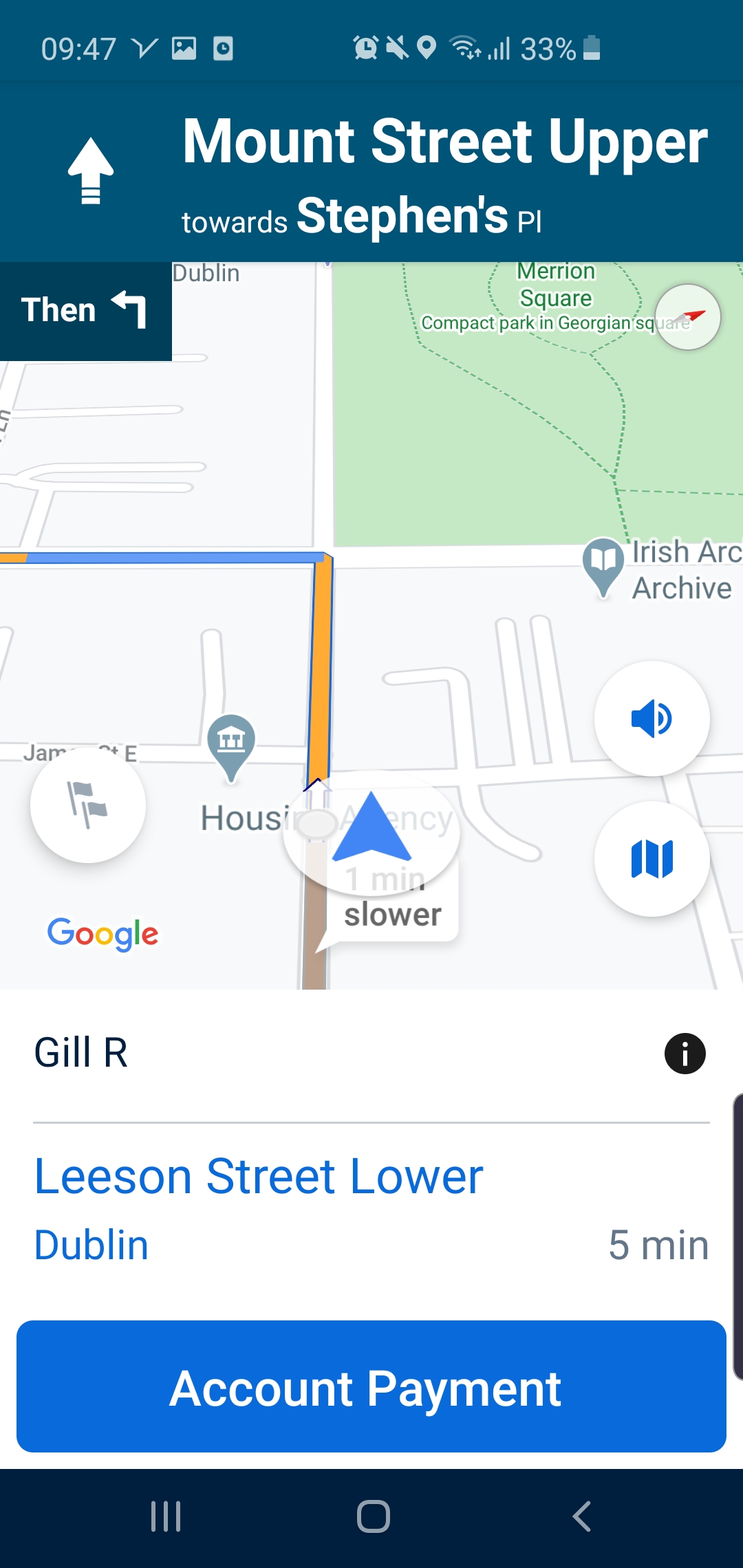
Cash Payment
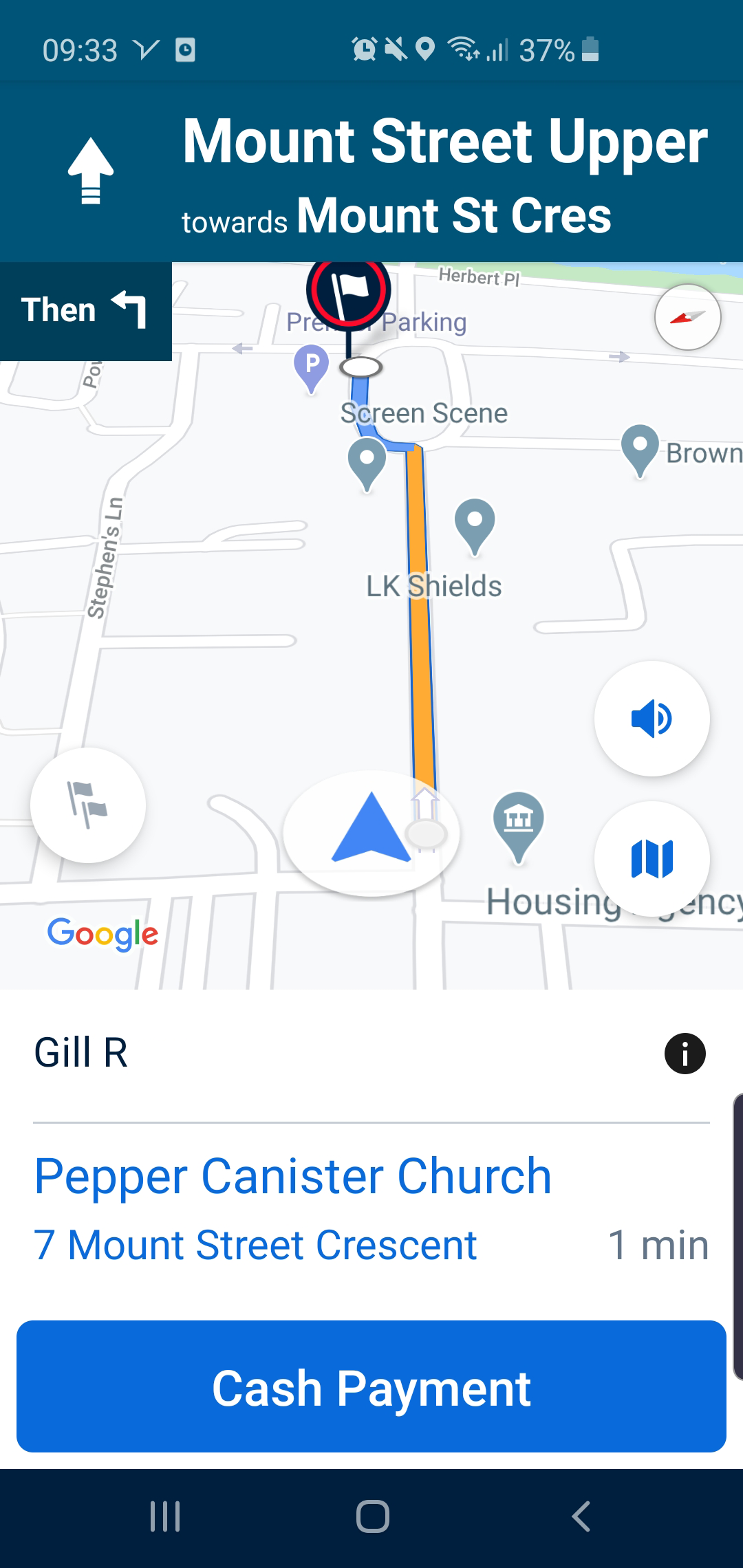
Switching Payment Method
If your passenger decides that they would like to switch their payment method at the end of their trip you can do this by following the steps below:
Step 1
After you have arrived at the passengers destination tap on the ‘Account Payment’ button (or the ‘Cash Payment’ button).
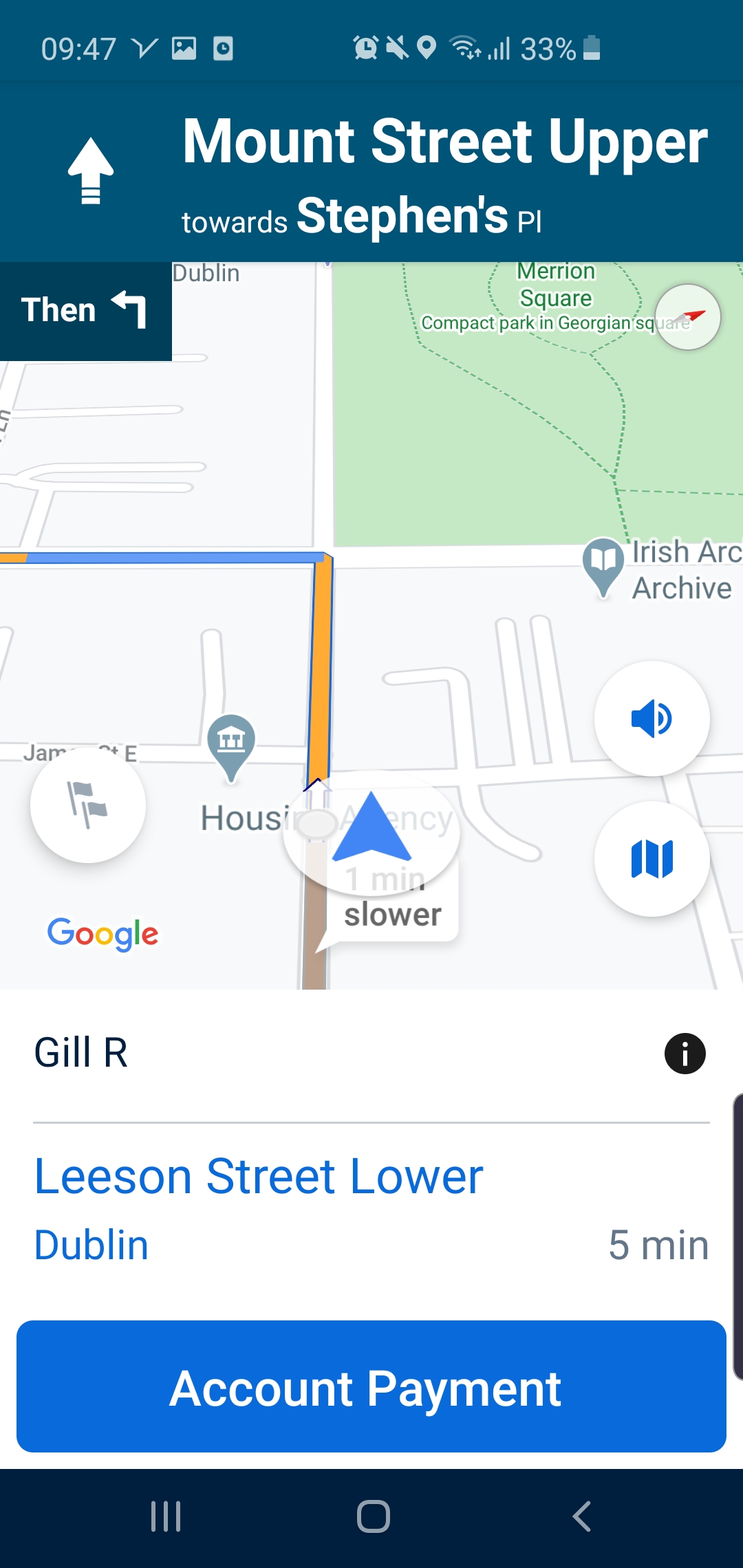
Step 2
Tap ‘Switch Payment Method’ in the top right corner of your screen. This will switch your passenger's payment method to cash from account or vice versa.